Pursue HDMI EDID Bugs
Today I tried to track down the EDID (“Extended display identification data”) bug on my STi7111 (Golden Media 990CR ) spark box. EDID is needed to detect the display attached to the set-top box. On the newer STi7105 based boxes this works quite good. But on the STi7111 based spark boxes there is a hardware issue.
During EDID query the frame-buffer driver prints out the following warning message:
stmfb: first EDID byte (255) is corrupt, attempting to fix..
stmfb: Invalid extension header checksum block0
stmfb: first EDID byte (255) is corrupt, attempting to fix..
stmfb: Invalid extension header checksum block0
stmfb: first EDID byte (255) is corrupt, attempting to fix..
stmfb: Invalid extension header checksum block0
stmfb: first EDID byte (255) is corrupt, attempting to fix..
stmfb: Invalid extension header checksum block0
stmfb: EDID Read Error, setup safe EDID
stmfb: Setting Safe EDID
So I decided to take a look at the hardware and do some test. Because EDID is needed for a working HDMI-CEC set-up. The EDID information is stored inside an EEPROM on the Television/Montor. The EEPROM is accessed by the STB via an I2C bus.
The result looks a little bit chaotic isn’t it?
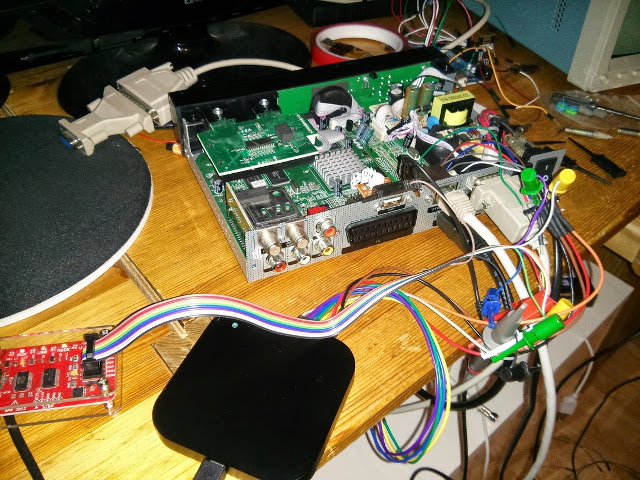
The image shows the set-top box, a salea logic16 logic analyser and a DP Bus Pirate. The salea logic analyser is to listen to I2C communication between the various loose ends. Before we can access the HDMI connector and the I2C EDID data lines we have to remove the Ethernet board. This is achieved by removing just one screw and lifting the complete Ethernet board.
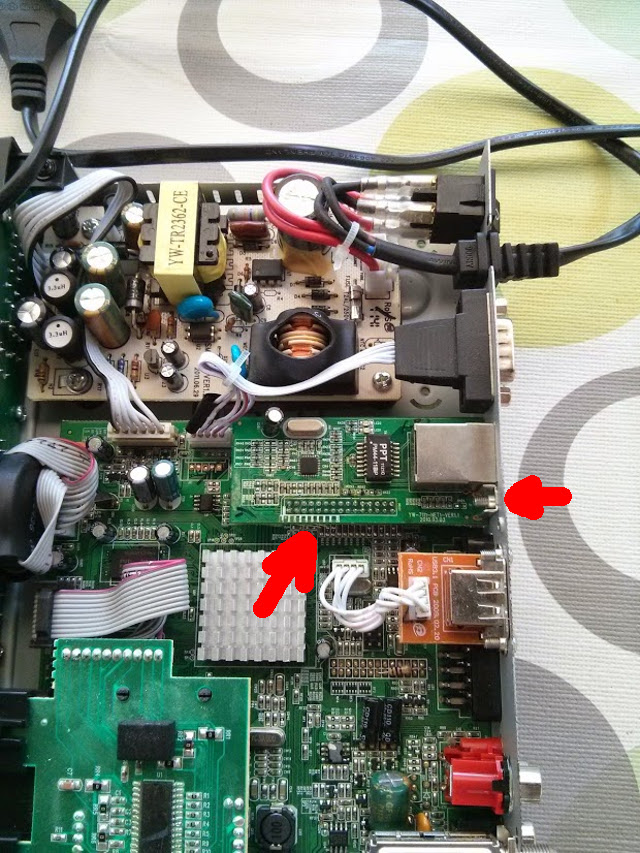
After removing the Ethernet board it looks like this:
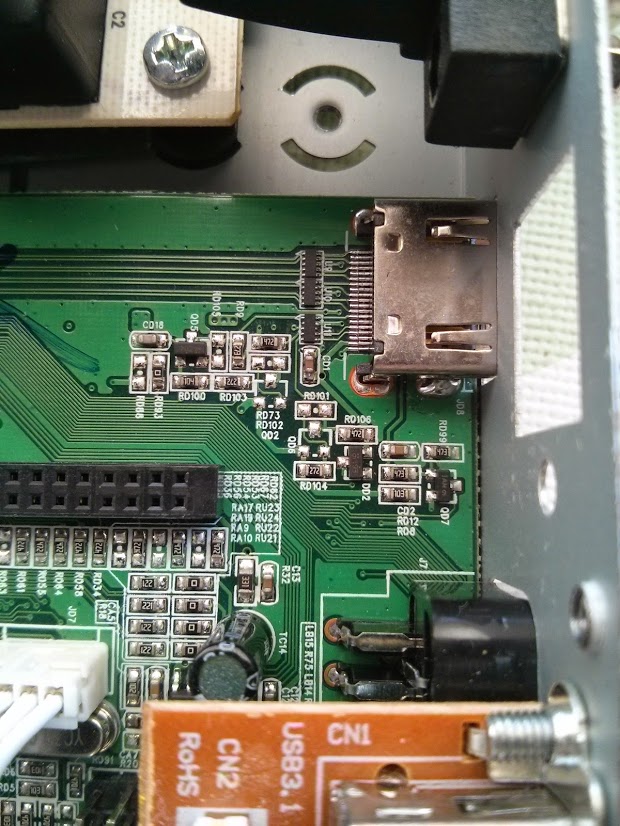
For debugging purposes I soldered some wires to the related components. There are two types of I2C bus involved. The one from HDMI which is a 5V type and the one from the STB which is at a 3.3V level. So the not applied components seems to form a level shifter. If I attach an HDMI monitor to the STB I can see transfers from STB to an EEPROM on the board which response with 0xFF in all bytes. But no communication over HDMI. Because the loose ends are not connected.
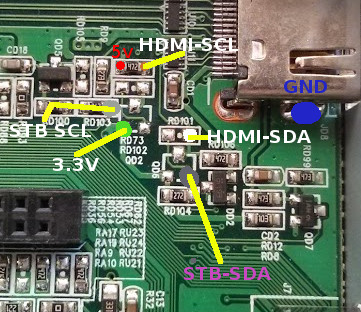
With an attached bus pirate to the HDMI I2C bus I can readout the EDID information from the attached monitor.
HiZ>m
1. HiZ
2. 1-WIRE
3. UART
4. I2C
5. SPI
6. 2WIRE
7. 3WIRE
8. KEYB
9. LCD
10. PIC
11. DIO
x. exit(without change)
(1)>4
I2C mode:
1. Software
2. Hardware
(1)>1
Set speed:
1. ~5KHz
2. ~50KHz
3. ~100KHz
4. ~400KHz
The i2c sequence to read data from the EEPROM have to define a start address where we want to read from:
I2C>[0xa0 0]
I2C START BIT
WRITE: 0xA0 ACK
WRITE: 0x00 ACK
I2C STOP BIT
With this we start from address 0.
So now lets read 128 byte of EDID data:
I2C>[0xa1 r:128]
I2C START BIT
WRITE: 0xA1 ACK
READ: 0x00 ACK 0xFF ACK 0xFF ACK 0xFF ACK 0xFF ACK 0xFF ACK 0xFF ACK 0x00 ACK 0x04 ACK 0x72 ACK 0x30 ACK 0x02 ACK 0x01 ACK 0x00 ACK 0x00 ACK 0x00 ACK 0x08 ACK 0x15 ACK 0x01 ACK 0x03 ACK
0x80 ACK 0x33 ACK 0x1D ACK 0x78 ACK 0x0A ACK 0x90 ACK 0x85 ACK 0xA3 ACK 0x58 ACK 0x53 ACK 0x9F ACK 0x26 ACK 0x0F ACK 0x50 ACK 0x54 ACK 0xBF ACK 0x6F ACK 0x00 ACK 0x71 ACK 0x4F ACK 0x81
ACK 0xC0 ACK 0xD1 ACK 0xC0 ACK 0xB3 ACK 0x00 ACK 0x81 ACK 0x80 ACK 0x01 ACK 0x01 ACK 0x01 ACK 0x01 ACK 0x01 ACK 0x01 ACK 0x02 ACK 0x3A ACK 0x80 ACK 0x18 ACK 0x71 ACK 0x38 ACK 0x2D ACK
0x40 ACK 0x58 ACK 0x2C ACK 0x45 ACK 0x00 ACK 0xFD ACK 0x1E ACK 0x11 ACK 0x00 ACK 0x00 ACK 0x18 ACK 0x01 ACK 0x1D ACK 0x00 ACK 0x72 ACK 0x51 ACK 0xD0 ACK 0x1E ACK 0x20 ACK 0x6E ACK 0x28
ACK 0x55 ACK 0x00 ACK 0xFD ACK 0x1E ACK 0x11 ACK 0x00 ACK 0x00 ACK 0x1E ACK 0x00 ACK 0x00 ACK 0x00 ACK 0xFD ACK 0x00 ACK 0x38 ACK 0x4C ACK 0x1E ACK 0x4B ACK 0x0F ACK 0x00 ACK 0x0A ACK
0x20 ACK 0x20 ACK 0x20 ACK 0x20 ACK 0x20 ACK 0x20 ACK 0x00 ACK 0x00 ACK 0x00 ACK 0xFC ACK 0x00 ACK 0x4D ACK 0x32 ACK 0x33 ACK 0x30 ACK 0x48 ACK 0x44 ACK 0x4C ACK 0x0A ACK 0x20 ACK 0x20
ACK 0x20 ACK 0x20 ACK 0x20 ACK 0x01 ACK 0x56
NACK
I2C STOP BIT
We do not need any pull-ups power set-up for the Bus Pirate because the bus is already pulled high by the STB. And due to the fact that I2C only pulls level to low we need no adjustment for 3.3V and 5V.
With some editor regular-expression magic we can form a python snippet to create a binary EDID file we can analyse later.
import struct
edid_txt = [ '0x00', '0xFF', '0xFF', '0xFF', '0xFF', '0xFF', '0xFF', '0x00',
'0x04', '0x72', '0x30', '0x02', '0x01', '0x00', '0x00', '0x00',
'0x08', '0x15', '0x01', '0x03', '0x80', '0x33', '0x1D', '0x78',
'0x0A', '0x90', '0x85', '0xA3', '0x58', '0x53', '0x9F', '0x26',
'0x0F', '0x50', '0x54', '0xBF', '0x6F', '0x00', '0x71', '0x4F',
'0x81', '0xC0', '0xD1', '0xC0', '0xB3', '0x00', '0x81', '0x80',
'0x01', '0x01', '0x01', '0x01', '0x01', '0x01', '0x02', '0x3A',
'0x80', '0x18', '0x71', '0x38', '0x2D', '0x40', '0x58', '0x2C',
'0x45', '0x00', '0xFD', '0x1E', '0x11', '0x00', '0x00', '0x18',
'0x01', '0x1D', '0x00', '0x72', '0x51', '0xD0', '0x1E', '0x20',
'0x6E', '0x28', '0x55', '0x00', '0xFD', '0x1E', '0x11', '0x00',
'0x00', '0x1E', '0x00', '0x00', '0x00', '0xFD', '0x00', '0x38',
'0x4C', '0x1E', '0x4B', '0x0F', '0x00', '0x0A', '0x20', '0x20',
'0x20', '0x20', '0x20', '0x20', '0x00', '0x00', '0x00', '0xFC',
'0x00', '0x4D', '0x32', '0x33', '0x30', '0x48', '0x44', '0x4C',
'0x0A', '0x20', '0x20', '0x20', '0x20', '0x20', '0x01', '0x56' ]
f = open('edid.bin', 'w')
for i in edid_txt:
bin = int(i,16)
f.write(struct.pack('B',bin))
f.close()
For EDID analysis I’ve used to tool “read-edid” which contains a tool called “edid-decode”.
$ edid-decode edid.bin
Extracted contents:
header: 00 ff ff ff ff ff ff 00
serial number: 04 72 30 02 01 00 00 00 08 15
version: 01 03
basic params: 80 33 1d 78 0a
chroma info: 90 85 a3 58 53 9f 26 0f 50 54
established: bf 6f 00
standard: 71 4f 81 c0 d1 c0 b3 00 81 80 01 01 01 01 01 01
descriptor 1: 02 3a 80 18 71 38 2d 40 58 2c 45 00 fd 1e 11 00 00 18
descriptor 2: 01 1d 00 72 51 d0 1e 20 6e 28 55 00 fd 1e 11 00 00 1e
descriptor 3: 00 00 00 fd 00 38 4c 1e 4b 0f 00 0a 20 20 20 20 20 20
descriptor 4: 00 00 00 fc 00 4d 32 33 30 48 44 4c 0a 20 20 20 20 20
extensions: 01
checksum: 56
Manufacturer: ACR Model 230 Serial Number 1
Made week 8 of 2011
EDID version: 1.3
Digital display
Maximum image size: 51 cm x 29 cm
Gamma: 2.20
Supported color formats: RGB 4:4:4, YCrCb 4:2:2
First detailed timing is preferred timing
Established timings supported:
720x400@70Hz
640x480@60Hz
640x480@67Hz
640x480@72Hz
640x480@75Hz
800x600@56Hz
800x600@60Hz
800x600@75Hz
832x624@75Hz
1024x768@60Hz
1024x768@70Hz
1024x768@75Hz
1280x1024@75Hz
Standard timings supported:
1152x864@75Hz
1280x768@60Hz
1920x1152@60Hz
1680x1050@60Hz
1280x1024@60Hz
Detailed mode: Clock 148.500 MHz, 509 mm x 286 mm
1920 2008 2052 2200 hborder 0
1080 1084 1089 1125 vborder 0
-hsync -vsync
Detailed mode: Clock 74.250 MHz, 509 mm x 286 mm
1280 1390 1430 1650 hborder 0
720 725 730 750 vborder 0
+hsync +vsync
Monitor ranges: 56-76HZ vertical, 30-75kHz horizontal, max dotclock 150MHz
Monitor name: M230HDL
Has 1 extension blocks
Checksum: 0x56
The result looks quite good isn’t it? One of the next step would be to connect the loose ends. Or trying to write useful information to the on board eeprom.
blog comments powered by Disqus
